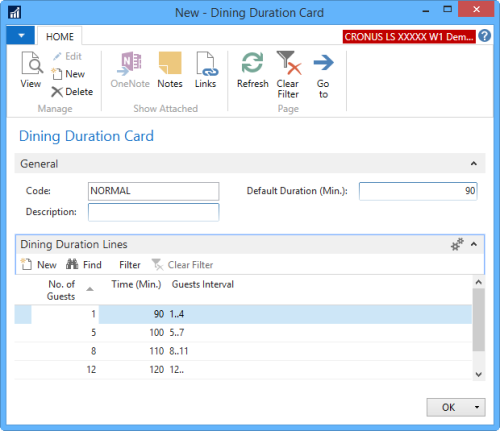You need to set up the estimated dining duration for each dining area. This is important information that the system needs to be able to estimate when occupied tables are available.
To set up dining duration
- Search for dining duration.
- Click New and fill in the Code and Description fields.
- Fill in the Default Duration (Min.) field. This time also applies if the number of guests is not registered.
- Click the lines. The system has created a line that is valid for guests 1 and up for 90 minutes.
- If you want to set time that depends on the number of guests, fill in the lines.
- Go to the Dining Area that is set up for dining allocation.
- Select the code of dining duration you created in the Dining Duration Code field.
- If you are using dining allocation in more than one dining area, each dining area can have a different dining duration code, if necessary.
Example: